
PhotoTune 2.2 is an Adobe? Photoshop? plugin that provides professional quality color correction in an easy to use plug-in. PhotoTune 2.2 incorporates ColorTune technology (formerly known as 20/20 Color MD) with its patented color correction process and SkinTune technology, developed after more than two years of in-depth skin color research. PhotoTune 2.2 makes the tedious and time-consuming task of color correction simple and straightforward to improve your post-processing workflow.
Patented Six Step Process
PhotoTune is a Photoshop plug-in that features a patented six step process to correct the color in your digital photos. This simple process takes about 15 seconds and is easy as taking an eye exam. PhotoTune examines your image and then presents two color corrected options side-by-side. You then pick the one that looks best to you. This simple and straight-forward "Color Wizard" walks you through the correction process until you end up with a final, color corrected image.
Take Snapshots to Compare Corrections
During the "Color Wizard" correction process you can record a Wizard Snapshot that you can save to preview in the final Fine Tune panel. So if you see a correction that you like in the wizard process, you can save it for later comparison.
The Fine Tune panel also allows you to take up to four snapshots to allow you to compare various fine tune adjustments if you wish.
Like everything in PhotoTune, Snapshot is designed to speed up the correction process. Snapshot is a safety net that lets you continue to experiment with different combinations. Take a Snapshot whenever you want to preserve a set of correction parameters, so you can continue experimenting with without fear of losing a previous correction you liked.
Here is a typical workflow:
1. After the Wizard, a Snapshot is automatically taken (Wizard Snapshot).
2. Fine-Tune the results obtained by the Wizard.
3. Take a Snapshot to record your adjustments.
4. Then experiment some more, and make another Snapshot.
5. Use the pop-up menus to compare different Snapshots.
6. Click OK to process the changes and exit PhotoTune.
Professional 16-bit Compatibility
PhotoTune supports 8-bit and 16-bit photos allowing you to open your RAW camera images in Photoshop and color correct them using either the ColorTune or the SkinTune modules within PhotoTune.
It Works Like An Eye Exam
The ColorTune module of PhotoTune works just like an eye exam to figure out precisely what is wrong with your photo and how to fix it. During each step of the Color Wizard process, you are presented with two side-by-side preview images that have been altered in different ways. All you do is pick the better image from each pair. The entire six step process takes about 15 seconds. Of course, you can fine-tune the results any way you like at the end.
Fine Tune Panel
The Fine Tune panel is typically accessed as the final step in the patented 6 step Color Wizard process - but can also be accessed at any time you wish. The Fine Tune panel displays your original photo next to the corrected image and affords you the opportunity to make some final adjustments such as adjusting the dynamic range, brightness, contrast, saturation as well as shadows and highlights.
Professional Saturation Control
PhotoTune uses an exclusive algorithm that adjusts saturation based on each individual pixel's saturation level, so it knows how much saturation to add, and more importantly, when to stop.
Not all Photoshop plugins are created equal, and not all functions, like saturation adjustment, work the same way. PhotoTune has achieved a digital imaging breakthrough by providing unmatched saturation control and precision in a simple to use, yet powerful plug-in for Adobe Photoshop.
PhotoTune uses an exclusive algorithm that adjusts saturation based on each individual pixel's saturation level, so it knows how much saturation to add, and when to stop. Unlike other programs, PhotoTune doesn't convert your image to a color space like HSB to work on saturation, and then convert back to RGB when it is finished. As you know, these extra conversions can cause data loss which will effect your image's quality.
Photoshop's underlying problem is that it doesn't distinguish between highly saturated , moderately saturated, and under-saturated areas. It makes a global change that treats these areas exactly the same. So, Photoshop doesn't stop when 100% saturation has been achieved.
Easily Correct Skin Color
PhotoTune 2.0 includes SkinTune technology which is the culmination of more than two years of skin color research to properly correct skin color for accurate skin tone color variations. This research included collecting thousands of skin tone image samples from around the world.
Precise spectrophotometer measurements were compiled and complete reference databases of acceptable colors for each race were completed. During this process, it was discovered that skin color represents less than 1% of all available colors. Combine this with the fact that each race has slightly different color characteristics, it is no wonder that acceptable skin color correction is such a difficult process especially when traditional tools were never designed to handle such a small range of colors.
DOWNLOAD











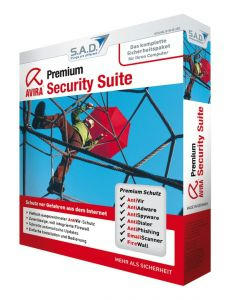


















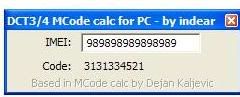




Labels
Kool Stuff